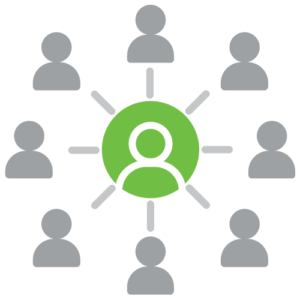Leading Energy Efficiency Program ManagementEnergy Datametrics
Learn More
CONNECTUS
Our clients use our software connectus to serve more customers, more cost effectively, across all programs using a single, cloud-based platforms.
Start at the beginning with a DIY
Energy Assessment…
Configure your demand response
offer to meet your customer
where they are…
Manage utility delivered weatherization,
health and safety for those who need
it most…
Deliver WAP and LIHEAP programs
more efficiently and effectively…
Increase customer satisfaction and lower
the cost of saving energy at scale using our
proven, unified platform…
- Best first step
- No cost to customer
- Data capture for EE marketing
- Energy savings educator
- High volume/low cost
- Empowers DIY
- Drives to Marketplace
- Connects to Trade Ally
- Optimizes valuable resources
- Offers Live chat energy advisor
- Online enrollment
- Real-time account validation
- Pro, DIY and BYOD options
- Self-scheduling appointments
- Inventory management
- DRMS integration
- OEM partnerships/integration
- Manages field workforce
- Tracks customer move-in, move-out
- Provides dashboard & reporting
- Real-time account validation
- Workflow management
- Trade Ally management
- eLearning management
- Partner management portal
- Integrates data
- Manages funding sources
- Automates workflows
- Provides dashboards and reporting
- Manages field staff and inventory
- Automated eligibility
- Workflow/document management
- Trade Ally management
- Real-time transparency/tracking
- Invoice/payment system
- Calculates NEAT/MHEA audits
- Processes work orders
- Manages complex funding
- Manages and tracks installations
- Documents QC inspections
- Ongoing customer engagement
- Incentive + behavior driven
- Utility as the Energy Advisor
- Trade ally management & training
- Qualified financing
- Integrates data
- Automates workflows
- Provides dashboards and reporting
- Manages field staff and inventory
- Provides integration layer with APIs & HPXML output


Customer Engagement
All of EDM’s solutions are designed with the customer lifecycle in mind. Always connected. Never one and done. Customer for life…..

Trade Ally Management
Transparency, training and ranking systems ensure great contractors thrive, homeowners make informed choices and utilities become trusted energy advisors….

Field Management System
Connect, optimize, and track your field teams to increase production. Your stakeholders will thank you for making the most of their valuable time.

Integrated Financing
Our integrated financing makes major energy upgrades easier. Drive more comfort for you customers, jobs for your contractors and savings for your programs.

Incentive Management
Our platform’s built in QA and QC elements get it right and get it out, so you have confident teams and happier customers.
Learning Management System

Anytime access to curated material drives better understanding of energy efficiency and your program's guidelines. Homeowners make better choices; contractors do better work and programs truly transform the market.

Field Mobile App
Empower your field team and partners with a powerful tool that streamlines their workflow and unburdens them from needless administration.

OEM/DRS Integration
Our operational platform integrates seamlessly with our partners, providing peace of mind and unique options to design and implement your DR programs.

Inventory Management
Integrated and automated tracking, ordering and distribution makes sure the right stuff gets to the right place at the right time.

DOE Calculations
NEAT/MHEA calculations are generated through our Department of Energy approved, user-friendly platform. Save time. Weatherize more homes….

Management Platform
Contact Us
+1 714 242 5701 info@energydatametrics.com 100 W Broadway, Suite 680 Long Beach, CA 90802Footer
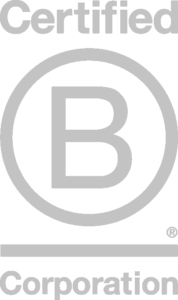
Copyright 2023 Energy Datametrics LLC.